Thought you guys would appreciate this one. 🙂
Bare in mind whatever theme hacks are possible through the collaboration on this blog; there may always be some adverse affects from other Office updates, but whenever a Hack is made available I’ll include some information on backing up the the files before you apply any changes. Basically just a matter of making a quick file copy. Easy peasy.
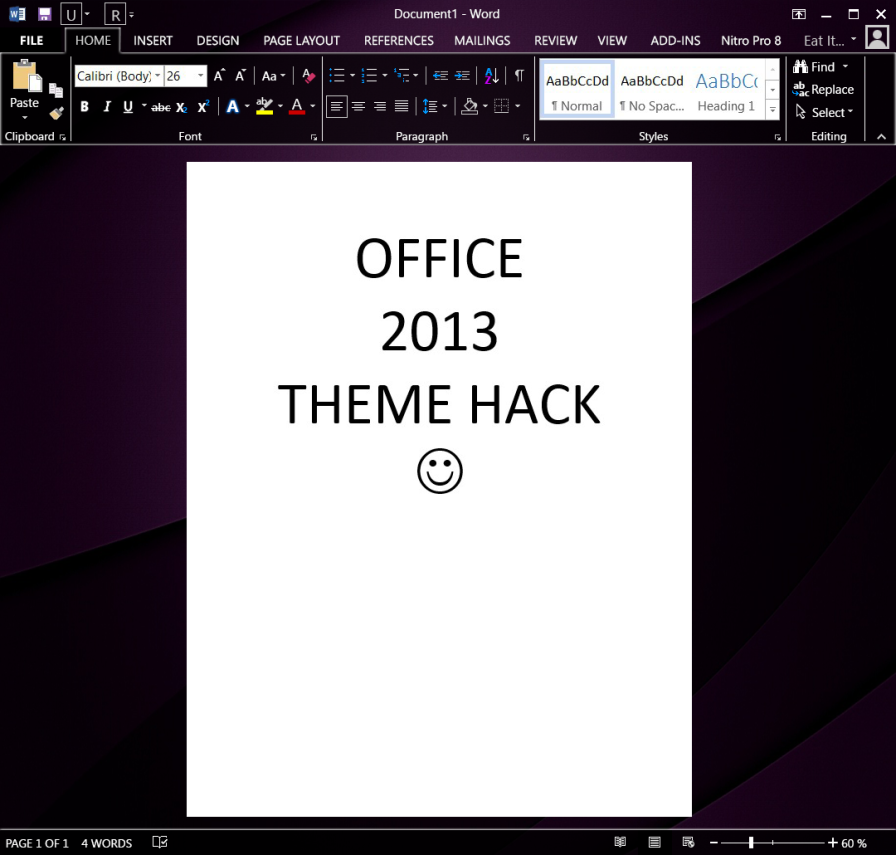
Hello,
I thought this would be a good place to post this. I have a solution that allows you to create your own custom themes. It is the first ever custom UI theme add-in called S-themer that I have been developing over the last three years. It’s for Microsoft Office 2007, 2010, 2013, 2016/365 for Windows.
https://www.sublimebits.com
It hasn’t launched yet but from the website you can see how much of the UI is covered by S-themer (spoiler: it’s actually more than what is changed when you switch between the default themes). You will also find a signup form for a newsletter to stay up-to-date and a contact link for any questions.
Cheers,
Steven Kendrick
Creator of S-themer for Office
Eddies Mod is now the front page of this site: https://officethemehacker.wordpress.com/
Help me to get the darkest theme link to download
Well… Maybe it’s not a file. Maybe it can be something to add, or a file extension to change. Something has to work. I’m waiting for some former Microsoft Guru to hop on here, and present us with a .DLL or .MSI or some simple thing that will bring the color back.
I dont believe you will find a file to hack. If you look at almost all of the registry entries that deal with UI, you will find references to online sites where GLOX files are stored in .cab’s. I believe that Microsoft is referencing its own websites to pull down the themes. Think about it, Office 365 exists so why not just pull whats in the cloud so they are both the same. When you look into the registry you will find a lot of references to http://officeimg.vo.msecnd.net/en-us/… The only way we are going to get new themes in Office 2013 is if MSFT either gives us what we want or we find a way to change where Office is looking to get the GLOX files.
If you want to take a look, check out HKEY_USERS\S-1-5-21-1397955514-1814106890-646806464-98841\Software\Microsoft\Office\15.0\Common\LCCache\Themes\1033
GLOX files are nothing to do with the UI ‘look and feel’, they are effectively template files for smart art objects (such as the pre-defined charts in powerpoint). I have already spent some time looking into this, I have examined every ‘human readable’ XML and config file so far that was installed and the UI ‘themes’ are not contained within, there is no call to a webservice when the application starts to download the UI ‘themes’ so they must be hard coded somewhere in a binary file. It is annoying, the big coporate Microsoft refusing to listne to users needs…again!
Excellent point but I’m not sure you can ‘sell’ a file-mod. I mean otherwise there would be loads of people hacking Office, and selling it every where. If you arrived at this blog; you can see how difficult it was to find a better color scheme for Office 2013.
I wish someone would sell a file mod though ( with it’s own installer ). I would TOTALLY BUY IT! The eye-strain from using Office now is unbearable! The Outlook alone is straining my eyes. Fuck Microsoft for doing this in the first place!!
I feel like they are just doing this so the ‘reveal’ for the next office will have the perception of being soooooo much better simply because they included a color scheme that makes sense. Perception is reality; so even if the next Office is not any better than this; a darker packaged color scheme alone make it well received.
I wish some snappy windows office developer would contribute to this blog. OMG I would love them!
– The Masses
Has there been any more movement on this? I could sell this to a lot of my customers.
Hey folks… if you set your desktop theme to high contrast, you will get this result. It took about ten seconds to navigate to Appearance and Personalisation and then Change The Theme. Pick a high contrast theme that works for you.
So True
The smoking gun! The ( Grey’s & White’s ) we all hate in Office 2013!
FFF1F1F1 = F1F1F1 See it here: http://www.colorhexa.com/f1f1f1
FFE5E5E5 = E5E5E5 See it here: http://www.colorhexa.com/e5e5e5
FFFAFAFA = FAFAFA See it here: http://www.colorhexa.com/fafafa
FFF3F3F3 = F3F3F3 See it here: http://www.colorhexa.com/f3f3f3
FFE1E1E1 = E1E1E1 See it here: http://www.colorhexa.com/e1e1e1
FFC6C6C6 = C6C6C6 See it here: http://www.colorhexa.com/c6c6c6
FFD4D4D4 = D4D4D4 See it here: http://www.colorhexa.com/d4d4d4
FFABABAB = ABABAB See it here: http://www.colorhexa.com/ababab
Hello, thank you very much 🙂 I want just to know please if you have decompile the file… because whene I compare it with the original… it seems that the new file contains more than the original (not only replaced colors)
Fyi; Here’s a color reference without the prefix.
FF0072C6 = 0072C6 See it here: http://www.colorhexa.com/0072c6
FF444444 = 444444 See it here: http://www.colorhexa.com/444444
FFFFFFFF = FFFFFF See it here: http://www.colorhexa.com/ffffff
FF000000 = 000000 See it here: http://www.colorhexa.com/000000
FFFDFDFD = FDFDFD See it here: http://www.colorhexa.com/fdfdfd
FF767676 = 767676 See it here: http://www.colorhexa.com/767676
FFFF0000 = FF0000 See it here: http://www.colorhexa.com/ff0000
FFF1F1F1 = F1F1F1 See it here: http://www.colorhexa.com/f1f1f1
FFE5E5E5 = E5E5E5 See it here: http://www.colorhexa.com/e5e5e5
FFFAFAFA = FAFAFA See it here: http://www.colorhexa.com/fafafa
FFF3F3F3 = F3F3F3 See it here: http://www.colorhexa.com/f3f3f3
FFE1E1E1 = E1E1E1 See it here: http://www.colorhexa.com/e1e1e1
FFC6C6C6 = C6C6C6 See it here: http://www.colorhexa.com/c6c6c6
FFD4D4D4 = D4D4D4 See it here: http://www.colorhexa.com/d4d4d4
FFABABAB = ABABAB See it here: http://www.colorhexa.com/ababab
33FFFFFF = ?
33000000 = ?
800072C6 = ?
330072C6 = ?
800072C6 = ?
Aren’t the 2 first digits for transparency? (Alpha channel)
I think the color codes are prefixed with (FF) for some reason. It’s confusion when trying to see what the colors are exactly. For example to get an idea of what the first color is just remove the first FF. Check it out: http://www.colorhexa.com/0072C6
Sorry for the late reply, but I thought this might be helpful to anyone looking around. The codes are in ARGB which means the first two hex digits are the alpha channel, with the remaining digits representing the colour code.
Brilliant! Now that we have the color codes you could probably use a tool to do ( find and replace ) across the DLL’s. Provided of course; you have a tool that can get into the .DLL’s, do the replace, then recompile them. I’m sure there’s something out there for that.
You would need to do a quick file backup before you tried it though ( just make a file copy some place ).
This is a long shot, but couldn’t you simply use Notepad++ to do a find and replace across all the files in the Office folder? I would be interested in seeing what that would do regardless. For example; replace one color code with a bright red, or green color code. Then open the app and see what kind of influence the change has over the app. Keep doing it across the files to see what is replaced.
THAT would be an interesting experiment indeed.
Yeah.. Total long shot Not so interesting actually… Nothing happened 😦 Stick with PE Explorer.
What about looking for color codes inside all Office2013 files, now that we know them?
I copy them here for search engines…
Office 2013 themes color codes:
FF0072C6
FF444444
FFFFFFFF
FF000000
FFFDFDFD
FF767676
FFFF0000
FFF1F1F1
FFE5E5E5
FFFFFFFF
FFFAFAFA
FFF3F3F3
FFE1E1E1
FFC6C6C6
FFD4D4D4
FFC6C6C6
FFABABAB
33FFFFFF
FF0072C6
33000000
800072C6
330072C6
800072C6
While I agree that Telerik tools will allow you to mod the themes they also require their own .dll’s.
I believe what most people need is just a handful of files they can throw in some folder, and get a color scheme that makes sense rather than the blinding variety they have out of the box.
Telerik is great and all, but unless you can take the modified files, and apply them to other Office configurations by simply making a file copy then it would be entirely too much custom-config-work for someone to install toolsets to get a working theme.
It could be my ignorance of course. Who’s to say that once Telerik mods have been made to existing C#, and subsequent dll’s that the new color scheme would work anywhere by making a file copy? I haven’t tried it.
If this is possible then publish those files, and lets get this thing going!
Simple File tweaks, mods, hacks are always welcomed here regardless of the tools used.
Yes! Definitely looks like you can mod the color hash codes in RadControls.
Look at the ( Office2013 Palette brushes and colors ). You can see the color codes directly for each object. I believe it can be done there.
http://www.telerik.com/help/silverlight/common-styling-appearance-office2013-theme.html
You might even be able to add an entirely new color scheme or rename the ‘Dark Grey’ with your own variety of color codes.
To Mod the theme colors ( most of them any way ) you can use C# to add new color sets to the existing theme, and possibly add a new scheme entirely. Check it out here. http://www.telerik.com/help/silverlight/common-styling-appearance-office2013-theme.html
Just use MIcrosoft’s built-in high contrast settings in Control Panel > Ease of Access center.
I tried the high contrast and it helped some but not in Outlook, where there is still too much white and light gray.
Did anyone figure this out yet? I have a user that has issues with declining vision and he needs high contrast.
Thank you for this. This is exactly something that I’ve been looking for. Every “answer” Google has come up with is garbage.
“YOU CANZ CHANGEZ IT TO MANY THEMES! LIKE WHITE, DARK GREY, AND LIGHT GRAY, SEE?”
“OH, ITS A PROBELM WITH UR MONITOR, LOLOLROFLXD”
Fuck you Microsoft. There’s no reason to overlook such a necessary feature demanded by many.
Waiting
This post has inspired me to make a concept theme for PowerPoint 2013.
http://saihikawa.deviantart.com/art/MSPowerPoint2013-Orange-412498664
Hopefully, MS would allow something like this to be done. The preset colors feel deader than dead.
Great job, give us tutorial 🙂 We still waiting for normal (real dark) theme.
This is something that is very necessary! Even the “Dark Grey” theme in Office 2013 is grossly bright. I can’t wait to see this project completed!
OMG PLEASE MAKE THIS HAPPEN!!! I think I need to double my Zoloft dosage due to the current Office themes depressing the hell out of me!!!
You people are amazing for doing this!
Can’t wait….
You Sir. Deserve an award for this effort!! Many thanks from us all!!
Although you are technically modifying the files; this could be considered ‘skinning’. So the next question is… Would there be other skins, or hacks available for this product? That would be so awesome.
Yes. As soon as this is possible I will post everything. Step by Step – Screen shots, descriptions, everything. I only hope it holds up even after Office updates otherwise I’ll have to keep track of the changes, and keep doing it over and over. Maybe someone here can make an installer for it at some point, but the instructions should hold you for a while.
Are the files or a how-to going to be posted? Getting very very tired of white, white, white, and maybe a little grey. Thanks again.
Shut up and take my money!
Such wizardry has never been done better! Thank you, Thank you, Thank you 🙂
OMG! The most stunning Office theme I have ever seen. Make this happen, and I will love you.